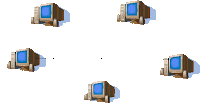Explain the boot process?
Boot process dived into 4 phases.
1. POST
2. OBPROM
3. KERNEL INITIALIZATION
4. INIT PHASES
5.SVC statd
POST: Power on self test, It will detect hardware, machine host
ID,serial No, architecture type, memory and Ethernet address and it will load
the primary program called bootblk.
OBP: Open boot programmable,
1.Diagnosing all the system
hardware and memory.
2.Initializing the boot
parameter.
3.Creating device trees and
load the boot block from (0-15 sector), it is called as
secondary boot programmable
ufsboot.
KERNEL
INITIALIZATION: ufsboot load the kernel (generic unix), kernel will load
all the necessary
devices modules to
mount the root partition to continue the booting process.
Init Phase : It will started by executing of /etc/init program and start
other process reading the
/etc/inittab files, as
the directory in the /etc/inittab files.
Svc startd : It will read the rcp data and start the services
What is the difference between init 1 and init s ?
If you switch from multiuser mode to init s and switch it back to
multiuser mode.then remote useres automatically reconnects to the system.
where as in the case of init 1. they have to reconnect manully means
they have to relogin
Explain about init phases
There are 8 run level.
Init0: Shutting down the system and bring back the system to OBP prompt
(OK)
Init1: Single user mode for administrative
Init2: Multi user mode without resource sharing
Init3: Multi user mode with resource sharing
Init4: Not in use
Init5: Shutdown and power off the system
Init6: Reboot the system to default run level
Inits: Single user mode but user login are disabled
Explain rc script and run level
Rc script : check and mount the file system, start and stop the various
process.
Run level: Base on the init phases 8 run level
Which file will take place while booting.
# /etc/inittab
How many file to modify the host name to be changed without rebooting
the system.
There are 6 files.
#vi /etc/hosts
#vi /etc/nodename
#vi /etc/hostname.hme
#vi /etc/net/ticlts/hosts
#vi /etc/net/ticosts/hosts
#vi /etc/net/ticotsord/hosts
Where the ip address will be stored
# /etc/hosts
# /etc/hosts.equi
# /etc/hosts.hme
How to configure the network card
# ifconfig hme0 plumb
# ifconfig hme0 192.9.200.10 netmask 255.255.255.0 up
# vi /etc/hosts ( update the ip address )
# vi /etc/hosts.hme0 ( update the ip address ) --> to bring the
interface along with the ipaddress during boot time.
How to configure the virtual ip address
Infinity virtual ip address can be created.
# ifconfig hme0:1 plumb
# ifconfig hme0:1 192.9.200.10 netmask 255.255.255.0 up
# vi /etc/hosts ( update the ip address )
# vi /etc/hosts.hme0:1 ( update the ip address ) --> to bring the
interface along with the ipaddress during boot time.
How to find the network card speed
# ndd –get /dev/hme link_speed
1 = 100mbps
0 = 10mbps
How to modify network card speed
# ndd –set /dev/hme instance 0
# ndd –get /dev/hme link_status
# ndd –get /dev/hme link_mode
To modify
# ndd –set /dev/eri instance 0
# ndd –set /dev/eri adv_100T4_cap0
# ndd –set /dev/eri adv_100fdx_cap1
# ndd –set /dev/eri adv_100hdx_cap0
# ndd –set /dev/eri adv_10fdx_cap0
# ndd –set /dev/eri adv_10hdx_cap0
# ndd –set /dev/eri adv_autoneg_cap0
How to find the hardware configuration
OK banner --> from the open boot prompt
# prtconf
# sysdef
# /use/platform/sun4u/sbin/prtdiag
How will you find the number of hard disk
# format
#dmesg --> this will not give
the correct answer
#sysdef
#iostat –En --> it wont show
the Fibre channel
OK show-devs --> it will show the device scsi bus channel
OK probe-scsi-all --> This will deteck all the scsi bus channel, it
will show CD-ROM/DVD-ROM also
Difference between probe-scsi-all and probe-scsi
OK probe-scsi-all: it will show all the scsi devices connected internal
and external
OK probe-scsi: it will show only internal scsi devices connected
How to create core dump and crash dump
#coreadm
Procedure for Firmware upgrade Shutdown root cron on csslu377
servers #./etc/init.d/cron stop
Reset the system controller from the console.# resetsc -y Upgrade the
firmware on the system controller >
cd /114527-04 > lom -G ./sgrtos.flash> lom -G ./sgsc.flash Escape to
lom> and reset the SC: lom>
resetsc -y Upgrade the firmware on the system boards:> lom -G
./lw8cpu.flash> lom -G ./lw8pci.flash Shutdown the Operating System.
#shutdown –i0 –g0 –y
This may take a while for the server to come up
> poweroff> poweron
Which file to be configuring the logs messages (like: /var/adm/message
etc…)
#/etc/syslog.conf
Which file maintain the kernel
# /etc/path_to_inst
This will be quite complicative, because kernel is the core of the
operating system, its an image of the OS. whereas /etc/path_to_inst are the
drivers are stored for the enabled hardware.
How will see the kernel version
Ok banner --> This will not show the Kernel
Ok .version --> This will tell
the open boot prompt version otherwords, FIRMWARE
# prtconf –V
# showrev --> will show the installed patches
# uname –x